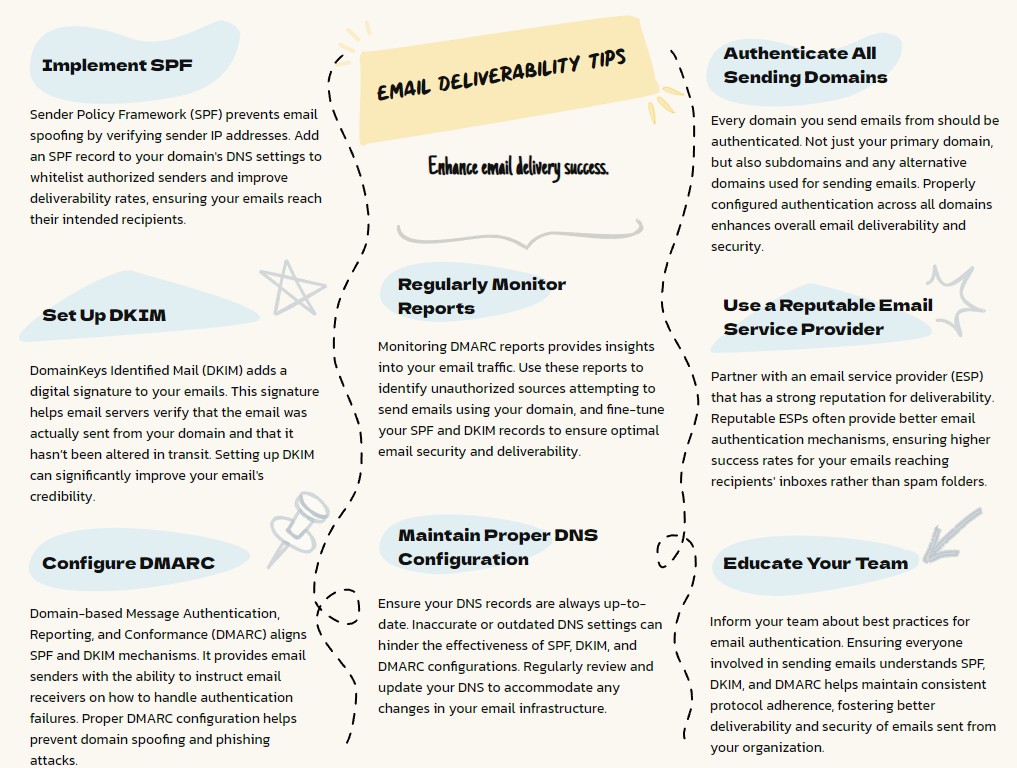
Email remains a critical tool for business communication in today's digital age. However, ensuring your emails reach the intended recipients can be challenging. One of the most effective ways to enhance email deliverability is by properly configuring your domain with
SPF, DKIM, and DMARC records. These DNS entries improve the chances of your emails landing in the inbox and protect your domain from being exploited by spammers.
Understanding the Essentials
SPF (Sender Policy Framework)
SPF is an email authentication method that allows domain owners to specify which mail servers are permitted to send emails on behalf of their domain. It works by adding a DNS TXT record that lists authorized IP addresses.
Benefits of SPF:
- Reduces Spam: Helps prevent unauthorized senders from impersonating your domain.
- Improves Reputation: Enhances your domain's credibility with email providers.
DKIM (DomainKeys Identified Mail)
DKIM adds a digital signature to your emails, verifying that the message content has not been altered during transit. It uses cryptographic authentication by adding a public key to your DNS records and a private key to your mail server.
Benefits of DKIM:
- Ensures Integrity: Confirms that the email content is trustworthy.
- Boosts Deliverability: Increases the likelihood of your emails bypassing spam filters.
DMARC (Domain-based Message Authentication, Reporting, and Conformance)
DMARC builds on SPF and DKIM by providing a way for domain owners to publish policies on email authentication and specify how receivers should handle unauthenticated emails.
Benefits of DMARC:
- Visibility: Offers reports on who is sending emails on behalf of your domain.
- Control: Allows you to instruct email providers on how to handle suspicious emails.
- Security: Protects your brand from phishing and spoofing attacks.
Why These Records Matter
Without these DNS records, your emails may be flagged as spam or, worse, not delivered at all. Email providers like Gmail, Outlook, and Yahoo use
SPF, DKIM, and DMARC checks to determine whether an email is legitimate. Failing these checks can significantly harm your email deliverability rates.
Check Your Domain's Email Health
Not sure if your domain has these records set up correctly? Use the
Email Health Tool by MXToolbox to scan your domain. This tool provides a comprehensive report on your email configuration, highlighting any issues with your
SPF, DKIM, and DMARC records.
How to Use the Tool:
- Visit https://mxtoolbox.com/emailhealth/
- Enter your domain name in the search box.
- Click on "Check Email Health" to start the scan.
- Review the results and follow the recommendations provided.
Taking the Next Steps
If the scan reveals missing or misconfigured records, addressing these issues promptly is crucial. Here are some steps to get you started:
- Consult Your DNS Provider: They can assist you in adding or updating DNS records.
- Use Online Generators: Tools are available to help you generate SPF, DKIM, and DMARC records.
- Monitor Regularly: Regular checks ensure that your email authentication remains intact.
Need Our Help?
Implementing
SPF, DKIM, and DMARC records is vital in securing your email communications and enhancing deliverability. By taking the time to configure these records correctly, you protect your brand's reputation and ensure that your messages reach your audience.
Need assistance with setting up your DNS records? At
Interactive Online, we're here to help you navigate the complexities of email authentication.
Contact us today to improve your email deliverability and secure your domain.
|
Article Summary
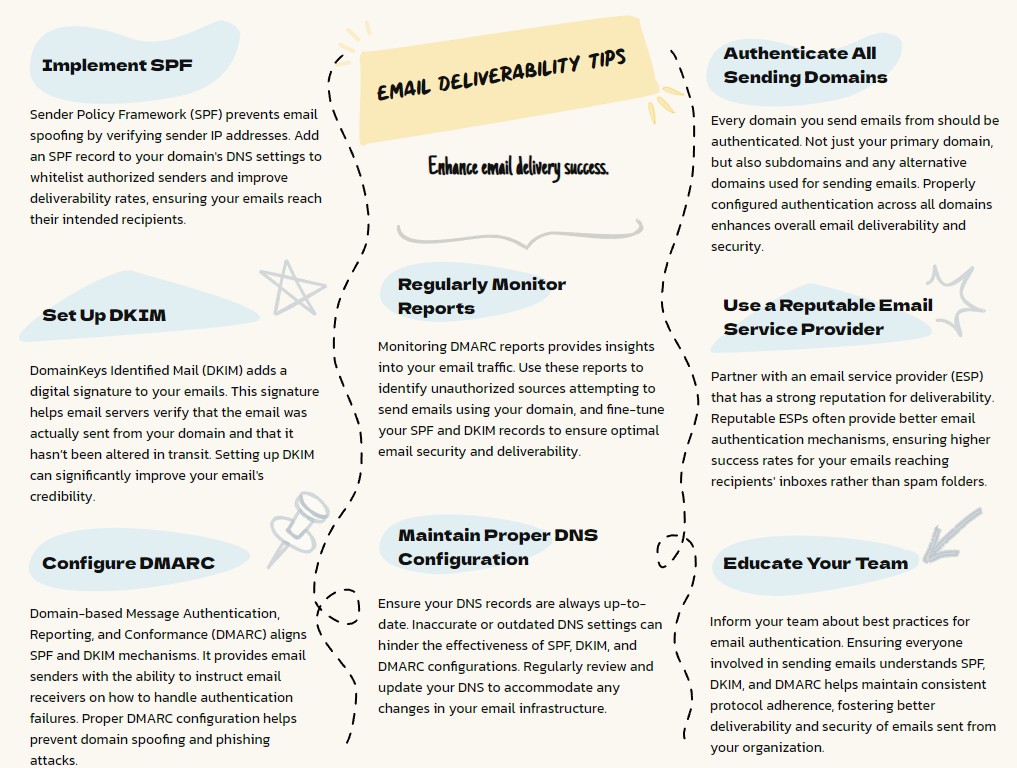 Email remains a critical tool for business communication in today's digital age. However, ensuring your emails reach the intended recipients can be challenging. One of the most effective ways to enhance email deliverability is by properly configuring your domain with SPF, DKIM, and DMARC records. These DNS entries improve the chances of your emails landing in the inbox and protect your domain from being exploited by spammers.
Email remains a critical tool for business communication in today's digital age. However, ensuring your emails reach the intended recipients can be challenging. One of the most effective ways to enhance email deliverability is by properly configuring your domain with SPF, DKIM, and DMARC records. These DNS entries improve the chances of your emails landing in the inbox and protect your domain from being exploited by spammers.
Comments
Post a Comment